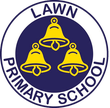Using Arbor
We are now using Arbor for club sign up and payments, trip payments, attendance, correspondence with parents and carers and much more and so it is important that all of our Parents and Carers have signed up and can access the portal.
Instructions on how to do so are as below:
- Follow this link: https://lawn-primary-school.uk.arbor.sc/?/home-ui/index
- Select Forgotten Password and input your email address
- An email will be sent to you with a password reset link, create a new password – remember to write it down!
- You are now ready to login to the Arbor Parent Portal App. Download the Arbor app from your phone’s app store.
- Arbor has a help page with common questions Parents and Carers have about the app and tutorials on how to make payments, etc: https://support.arbor-education.com/hc/en-us/articles/360004569518-Parent-Portal-and-the-Parent-App-videos