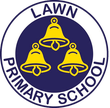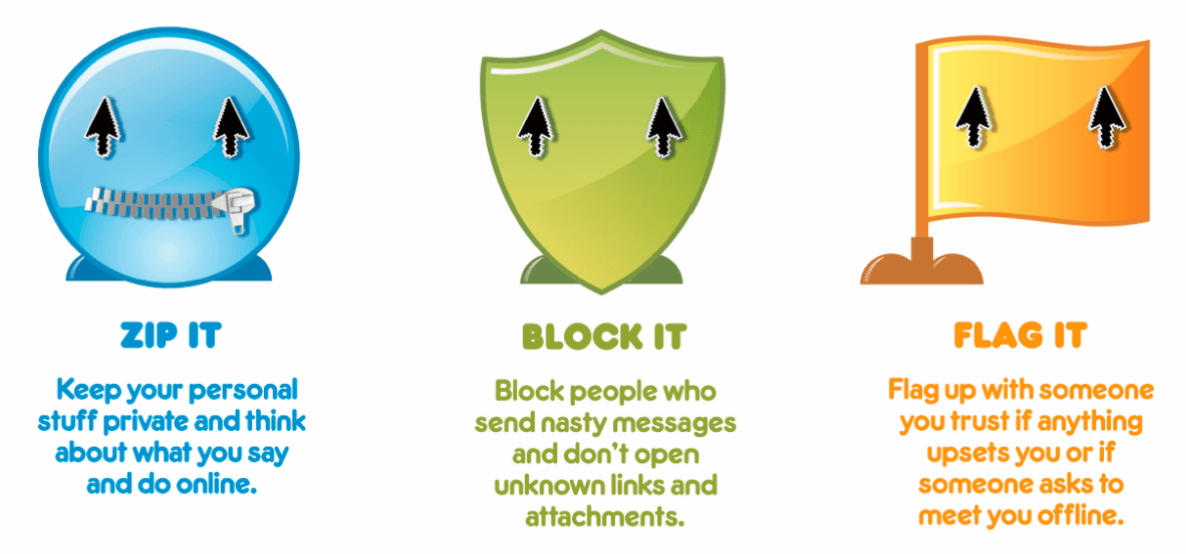Online Safety
The internet has changed all of our lives, particularly our children’s. At Lawn, we strongly encourage sensible use of digital and online technologies. They open up huge possibilities for learning for all of our children; children can use the internet to research new information, as well as connecting to children they know online or via mobile phone. For parents and carers, this opens up a whole new world of things to be aware of, in particular the need to ensure your child’s safe and responsible use of technology. On the links below, you will find lots of useful information about e-safety here at school.
Children's Online Safety Learning
Every year, the staff work together with the children to teach them about being safe online. We also aim to provide Online Safety seminars and workshops led by external Online Safety experts (former police detectives working in the Paedophile Online Investigation Team) for both children and parents.
Acceptable Use Agreements
At school, we ask all children, staff and volunteers to complete Acceptable Use Agreements. These are documents that outline how we expect members of our school community to behave online and cover things such as:
- Letting a trusted adult know if something they don’t like has happened online or via phone – we want them to ‘flag it’ with us
- Taking care of IT equipment
- Blocking people who send nasty messages and not to open unknown links and attachments (preventing viruses, malware and adware from infecting school systems) – where we let them know to ‘block it’
- Behaving in the same positive, friendly and responsible way online with their friends as they would on the playground.
We also highlight the need to ‘zip it’: keeping their personal information private – 40% of children in the school have given out information about themselves (either photos or contact details) online.
The user agreements the children have signed are for Foundation Stage, Key Stage 1 and Key Stage 2. We also like parents/carers to sign this form so you can use the opportunity to remind your child about the importance of zip it, block it and flag it. Please find these forms below.
Acceptable User Agreement Parent/Carer
Risks your child may face online
The 'thinkuknow' website has lots of information about the possible risks your child faces online. Clicking on the hyperlink to their site below will take you to some practical, primary-school appropriate information about things such as:
- Cyberbullying
- Grooming
- Inappropriate websites
- Losing control over pictures and video
- Viruses, hacking and security.
What you can do to help
As a parent or carer you have a challenging job: you need to know what your children are doing online and also to help them to do it in a safe way. With technology changing on a day-to-day basis, the best way to stay informed is to get involved! Conversation starters might include watching some of the videos on the 'thinkuknow' website together and talking about them afterwards, or asking your child to teach you how to do something online. You can use these discussions as a basis for reaching family agreements about how the internet and mobile phones should be used at home.
The most important thing to do is to talk to your child about their online behaviour; what sites they visit, how they behave and what they need to do if something happens online or via mobile phone that makes them feel unhappy, uncomfortable or afraid. The Centre for Exploitation and Online Protection (CEOP) recommend that access to the internet should be via a computer or device kept in a family room, not in the child’s bedroom or away from where an adult would be able to see what they are doing and who they are communicating with.
If you are speaking with your child about e-safety and they say something that concerns you, don’t panic – try to keep an open mind. Your key role is listening, calming and providing reassurance that the situation can get better when action is taken. Provide a quiet, calm place where they can talk about what is happening. Listen and reassure them that coming to you was the right thing to do. It may not be easy for a child to talk about their concerns so it is important to try to find out how they are feeling, what has happened, when and where. However, at this stage it is not so much about establishing a set of facts as listening, encouraging and talking – it could be that through your discussion your concerns will be allayed as you understand more their experiences and feelings.
We also recommend the following:
Don’t deny access to technology. This may prevent your child from speaking to you about their e-safety. Some of our students are worried that if they tell someone about anything bad that has happened online, their access to the internet or phone will be removed. The best thing we can do for the children is to teach them how to deal with technology, not to avoid it.
Discuss e-safety with your child. Explore the tools available together and know how to report nasty messages or inappropriate behaviour.
Save the evidence. Encourage your child to save the evidence of any messages they receive. This is so they have something to show when they do report the issue.
Don’t reply. If your child is experiencing cyber-bullying, most of the time the bully is looking for a reaction when they are teasing or calling someone nasty names. Tell your child not to reply. If they do they’re giving the bully exactly what they want. Instead, they should tell someone about what they have seen.
Links to helpful websites
Online Safety Tips